[ad_1]
You might be trying to dip your toes into AI image generation with Stable Diffusion.
Installing it onto your computer or running in the cloud with Google Colab notebooks sound great and all, but you’re wondering if there’s anything that lets you…just get started?
I’m a Stable Diffusion power user who has run thousands of generations on my own hardware.
When I started to investigate websites, my big questions were: how many Stable Diffusion models do they include, how many Stable Diffusion features do they have, and overall do they make Stable Diffusion easier to use?
After having tested 30 websites, here are the 12 that made the cut.
They’ll be divided into 3 sections:
- Websites that are completely or mostly free
- Websites that are paid, but have some free features
- Websites that are paid-use only
TDLR:
- PlaygroundAI is what I recommend the most if you’re starting out. The free plan gives you a very generous 1000 generations per day, it has tons of custom models and a good teaching process for new users.
- Getimg.ai is recommended for people who are interested in AI image editing features (which are similar to Photoshop’s generative AI features). Limited free plan + $12/mo cheapest plan. They also have a cool model training feature, that let you train and download a model on your own image.
- Mage Space and Yodayo are my recommendations if you want apps with more social features. Mage Space has very limited free features, so it may as well be a paid app. Yodayo gives you more free use, and is 100% anime oriented.
- ArtBot or Stable UI are completely free, and let you use more advanced Stable Diffusion features (such as ControlNet). Since these are completely free services, prepare for long generation times.
- RunDiffusion is my preferred cloud service for running AUTOMATIC1111, if you want the highest levels of customizability and the latest and greatest features. I would only recommend this if you’ve used AUTOMATIC1111 before.
Completely or Mostly Free Websites
PlaygroundAI
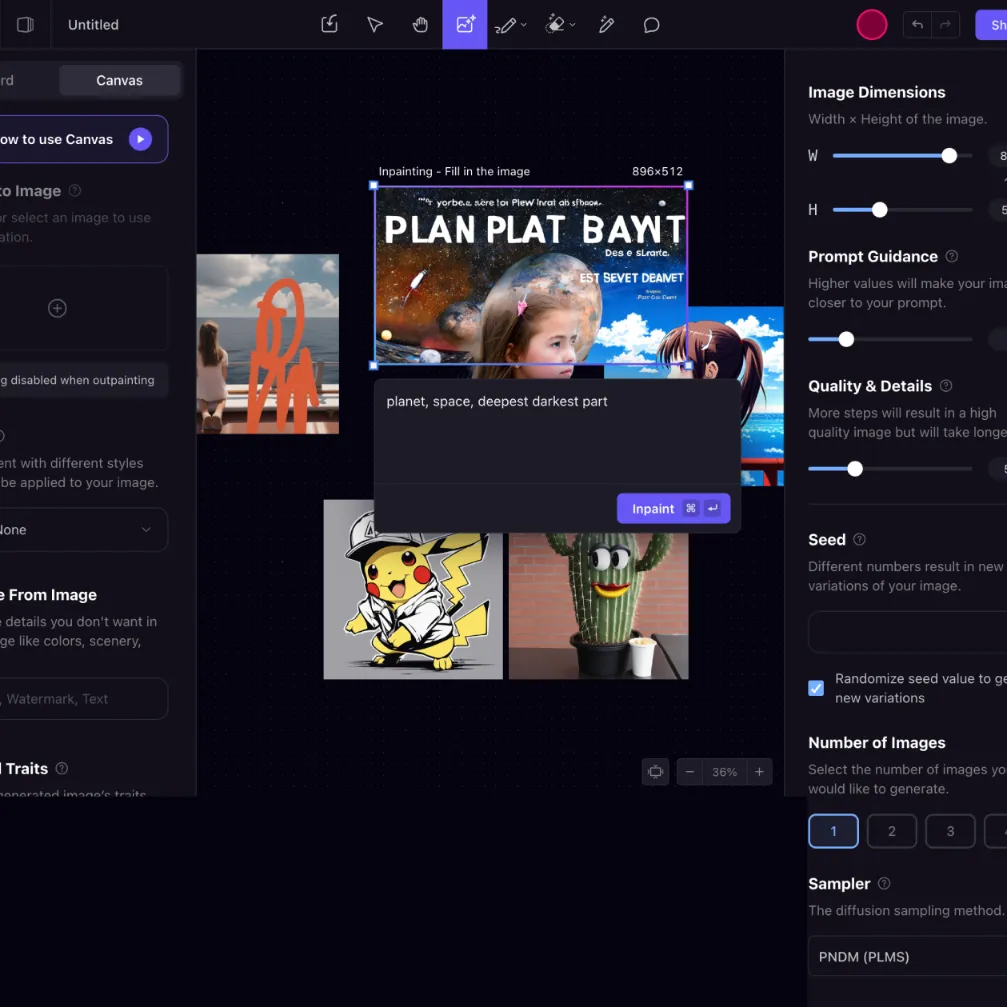
Most Visionary
You immediately get the sense PlaygroundAI isn’t trying to be an image generation app, it’s trying to be the creative software of the future.
| Capabilities | ‣ Many realism/semi-realism models ‣ Infinite Canvas ‣ Social Gallery ‣ ControlNet (aka “Control Traits”) |
| Speed | ‣ 5-10 seconds per generation |
| NSFW | ‣ Prohibited |
| Pricing | ‣ Free up to 1000 images a day ‣ $12/mo annually for 2000 images a day + advanced features |
This is one of the more famous apps. They’ve raised quite a bit of money, and have much fancier marketing/slicker branding than the rest of the apps on this list, so I wanted to see what the fuss was all about.
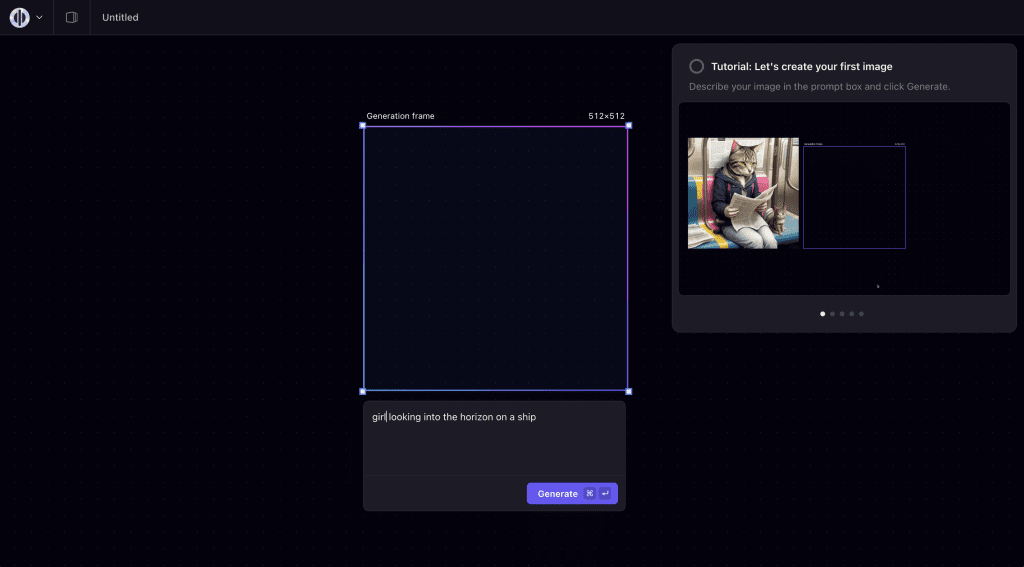
PlaygroundAI is free for up to 1000 images a day, but most people aren’t going to get anywhere near that. So this is my number one recommendation for people who are trying to get started with Stable Diffusion.
The onboarding process is well thought out. Since new users aren’t going to familiar with Stable Diffusion concepts and vocabulary, Playground rolls them out gradually and uses simplified terms. Some choices are interesting: models are called “filters”, which are easier to understand from the end user perspective.
The biggest difference between PlaygroundAI and the other websites is the Canvas view. You can pan or zoom around a canvas that you put multiple generations on: this feels like something straight out of design software like Photoshop or Figma.
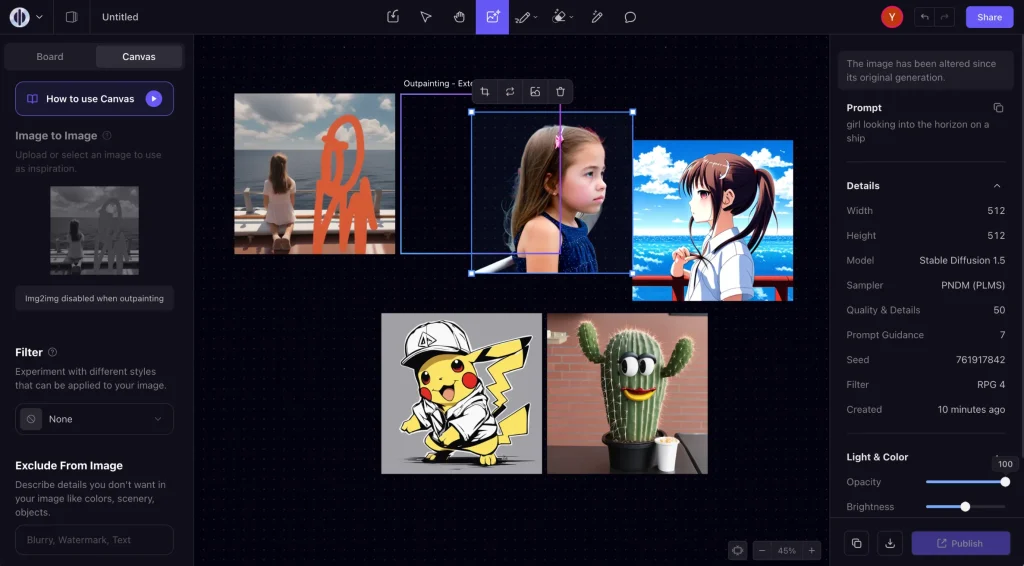
There are very few options as to what you can actually do with these images (remove background, img2img), but it dawned on me that this is the only the beginning.
PlaygroundAI is trying to create the Photoshop of the future, so I have no doubt many more features will be added over time.
ArtBot

Best Completely Free Generator
The only website on this list to offer ALL features for free. Powered by the Stable Horde, a collective of people generously donating their GPUs for other people to generate with!
| Capabilities | ‣ ControlNet, img2img, inpainting ‣ Live paint (sketch to generation) ‣ Very wide selection of models |
| Speed | ‣ Depends on queue time ‣ Can be +5 minutes/generation |
| NSFW | ‣ Capable of uncensored NSFW images |
| Pricing | ‣ Free |
ArtBot is a Stable Diffusion website based on the Stable Horde. The Stable Horde is a crowdsourced cluster of GPUs. Anybody can be generous contribute their GPU to the horde so that other people can use them.
This is a very comprehensive generator created by Dave Schumaker.
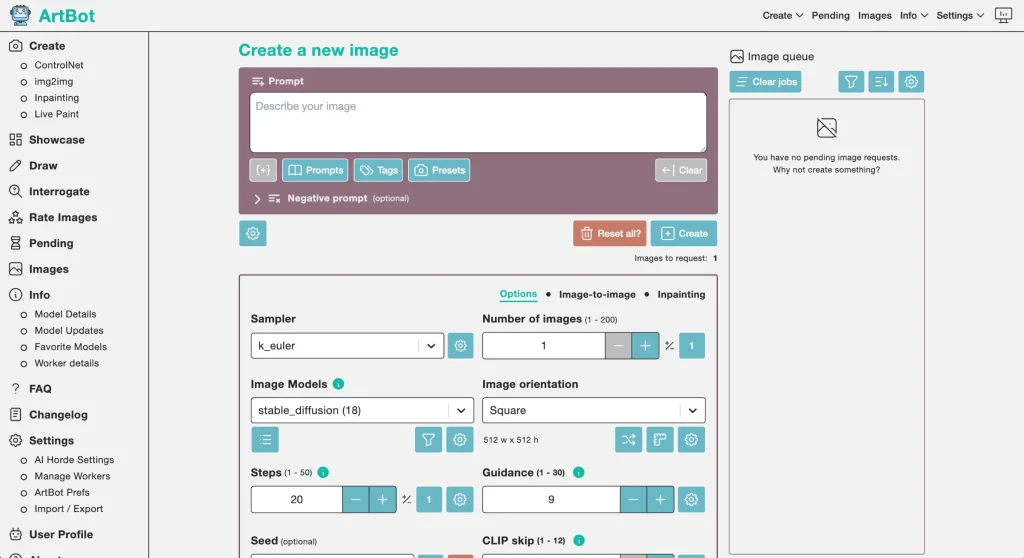
There is a kudos system: by voting on other peoples’ generations or contributing your GPU to the Stable Horde, you gain kudos, which will give you priority in the generation queue.
If you don’t have kudos, generations take quite a while: it took me 7 minutes to run a generation.
Stable UI
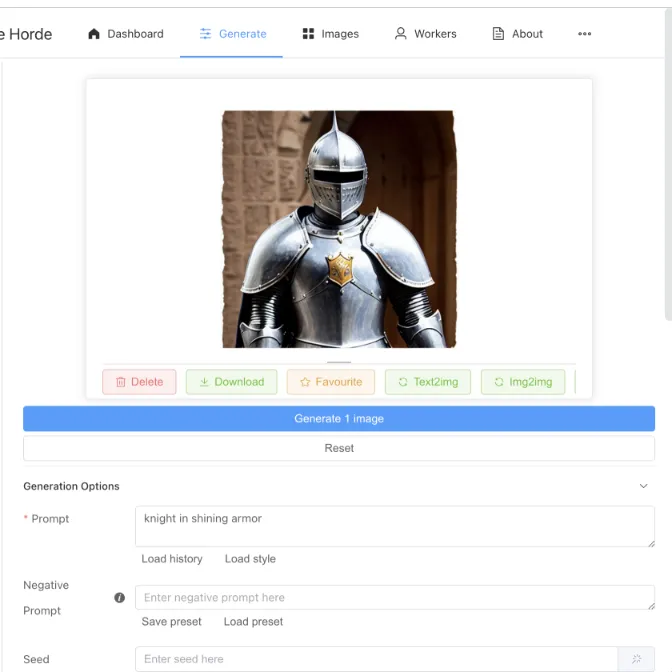
Best Completely Free Generator
The only website on this list to offer ALL features for free. Powered by the Stable Horde, a collective of people generously donating their GPUs for other people to generate with!
| Capabilities | ‣ Img2img, inpainting, wide model selection, interrogation (upload an image and have it described) ‣ Huge selection of models |
| Speed | ‣ Depends on queue time ‣ Can be +5 minutes/generation |
| NSFW | ‣ Capable of uncensored NSFW images |
| Pricing | ‣ Free |
Another Stable Horde based website. Also has a kudos system.
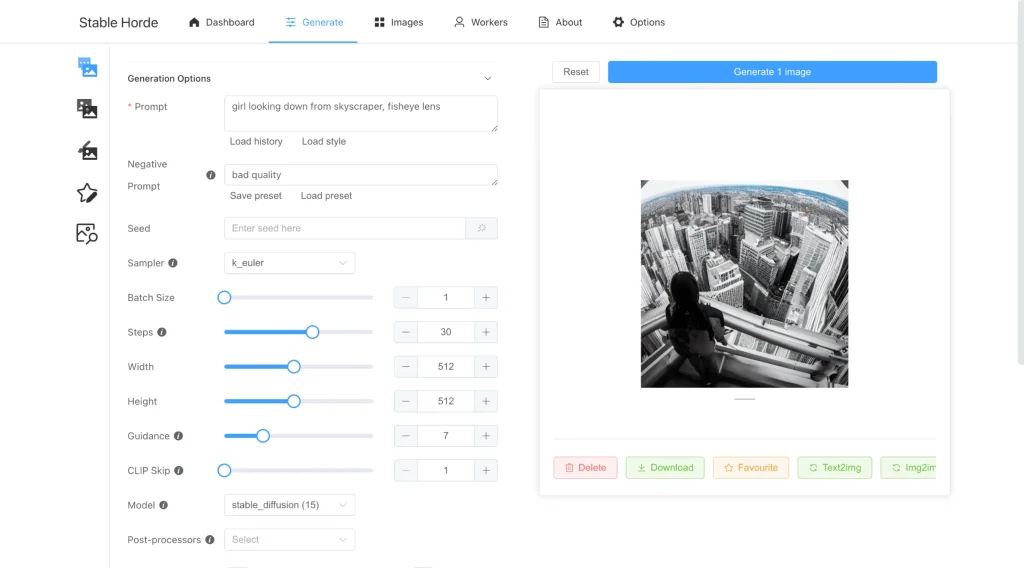
My queue time was 6 minutes to run a generation.
Paid Websites with Free Features
Getimg.ai
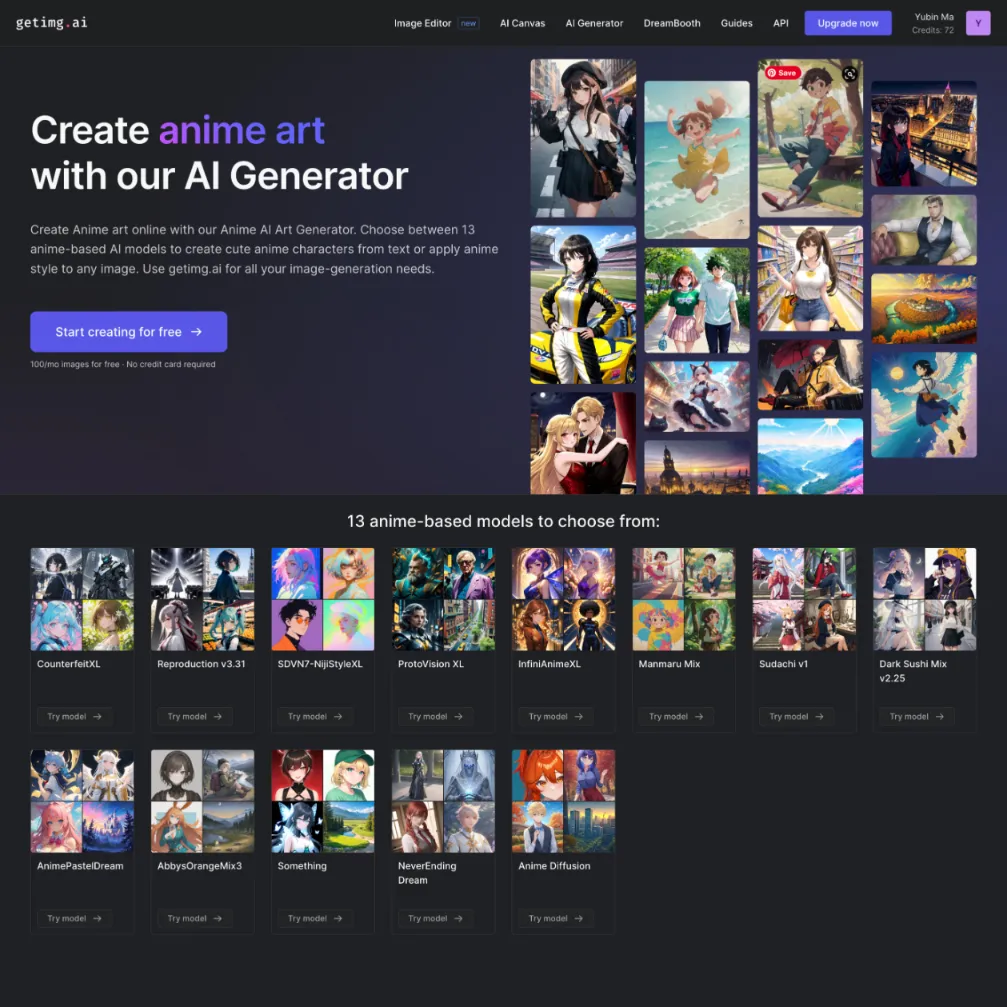
Best Generator with AI Image Editing
Getimg.ai is a general purpose AI app that features a number of anime models. It’s the most robust app in terms of feature set – it even has DreamBooth, which will let you create AI anime avatars from your own photos.
| Capabilities | ‣ 13 anime models, many more realism models ‣ AI Editor (like Photoshop) ‣ AI Canvas ‣ DreamBooth (train AI on your face) |
| Speed | ‣ Less than 5 seconds/generation |
| NSFW | ‣ Uncensored NSFW images |
| Pricing | ‣ 100 free generations when you sign up ‣ $12/mo for 3000 images (and 2 DreamBooth models) ‣ $49/mo for 24k images (and 12 DreamBooth models) |
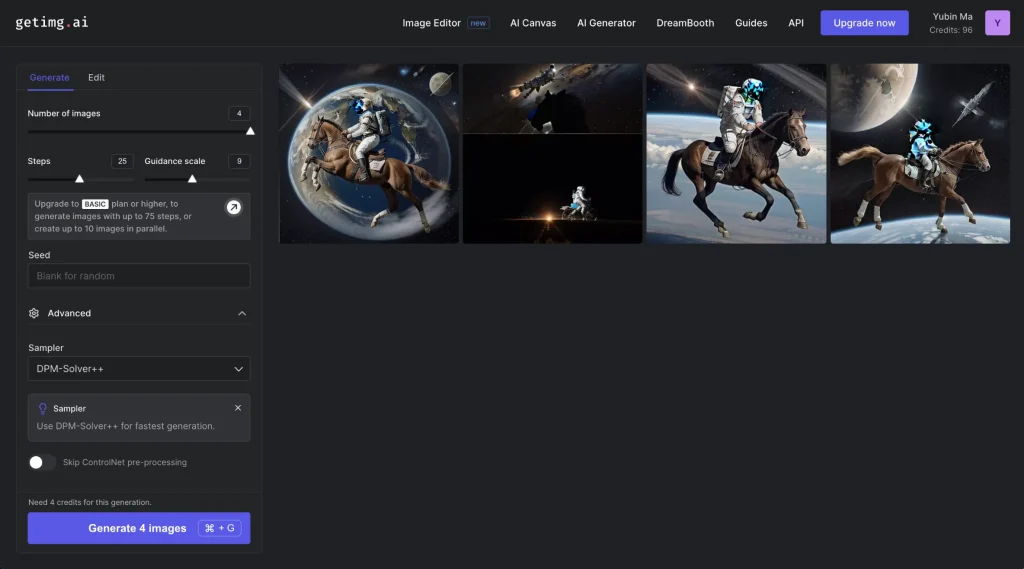
- Features: A
- Ease of use: A
- Generation Speed: A
- Pricing: 100 free images a month, $12/mo for basic plan 3000 free images a month
- Sign-up: Required
- NSFW: Allowed
- Comes with: Img2img, controlnet, outpainting, image editing
In terms of taking Stable Diffusion features that might be a little bit complicated, and making them easy to understand for most people, Getimg.ai is leading the pack.
Getimg.ai has some unique features that differentiate it from other websites:
AI Canvas: This is an infinite canvas that lets you use outpainting as much as you want. Outpainting is when you generate more of an image, outside of its frame.
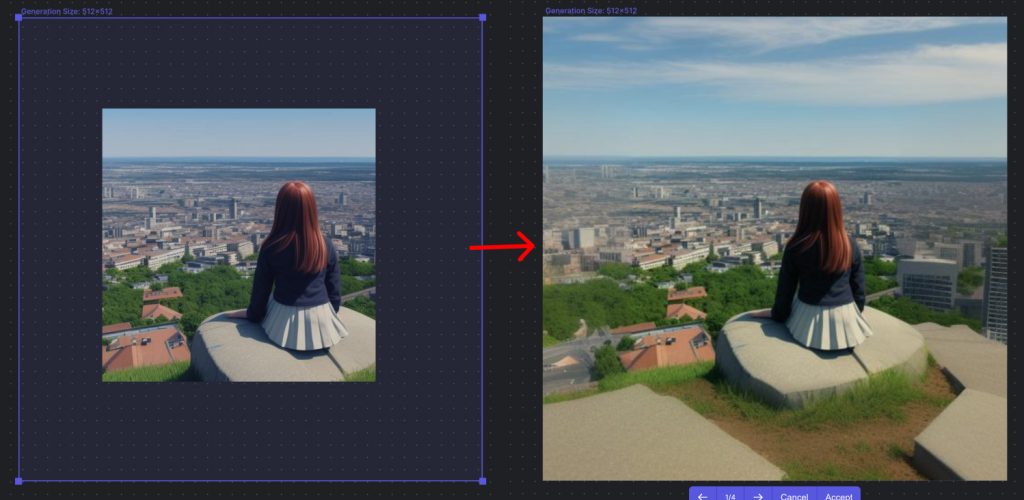
Image Editor: This is close to Photoshop’s generative AI functionality. The image editor lets you inpaint (paint over an area and regenerate it), as well as run other Stable Diffusion features on the image.
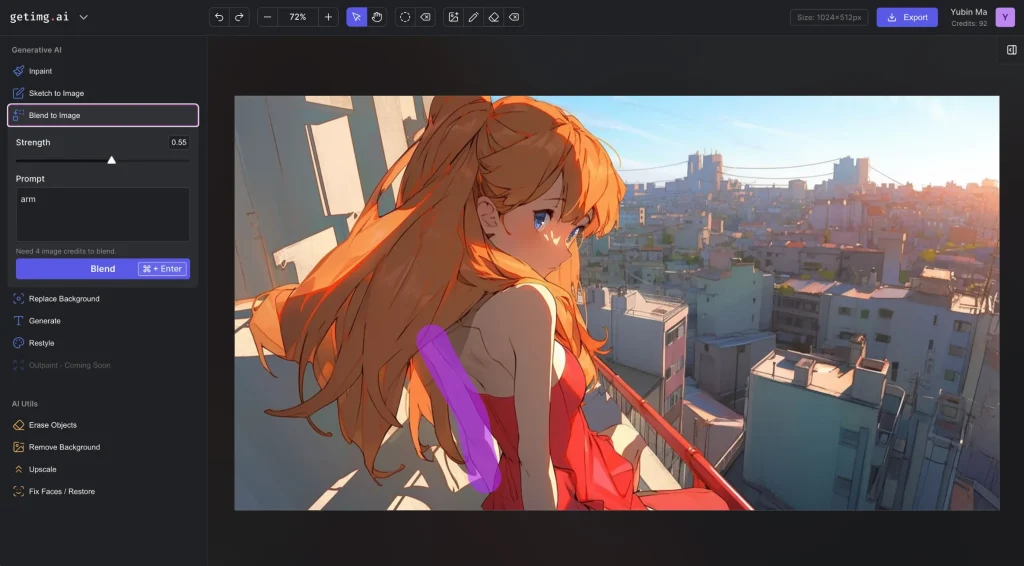
DreamBooth: DreamBooth is the technology behind the AI Avatar trend. It’s what lets you upload your image and generate images of yourself in any style. Few of the websites on this list have this feature. It’s only available on paid plans.

Read: Getimg.ai In-depth Review
DreamStudio
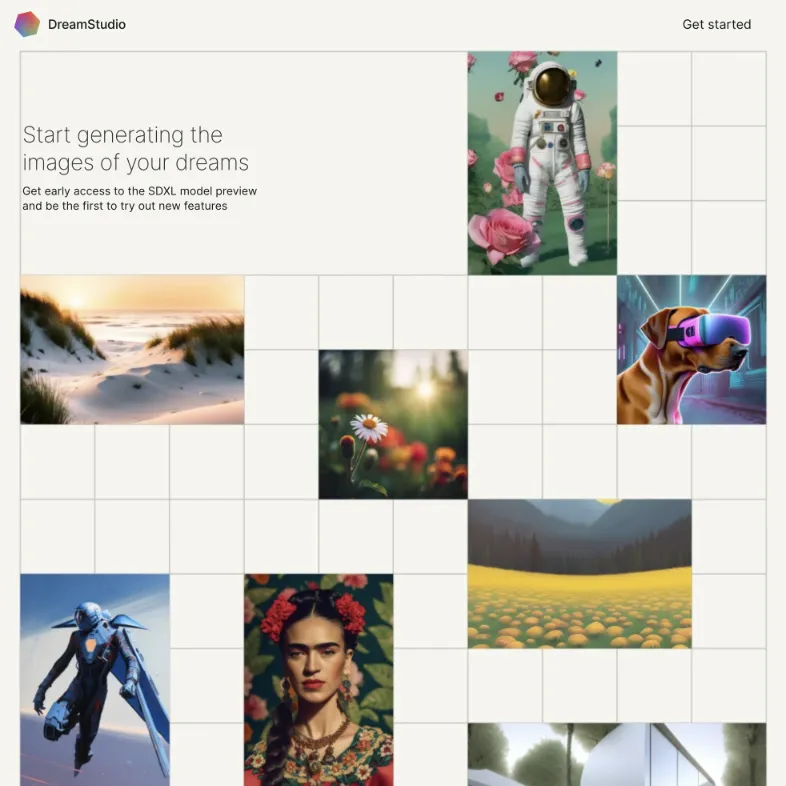
Best Generator with API
The official app by StabilityAI, creators of Stable Diffusion.
| Capabilities | ‣ SDXL models |
| Speed | ‣ Less than 5 seconds/generation |
| NSFW | ‣ Prohibited |
| Pricing | ‣ 200 credits when you sign up ‣ $10 per 1,000 credits (~500 generations) |
This is the “official app” by Stability AI, the creators of Stable Diffusion.
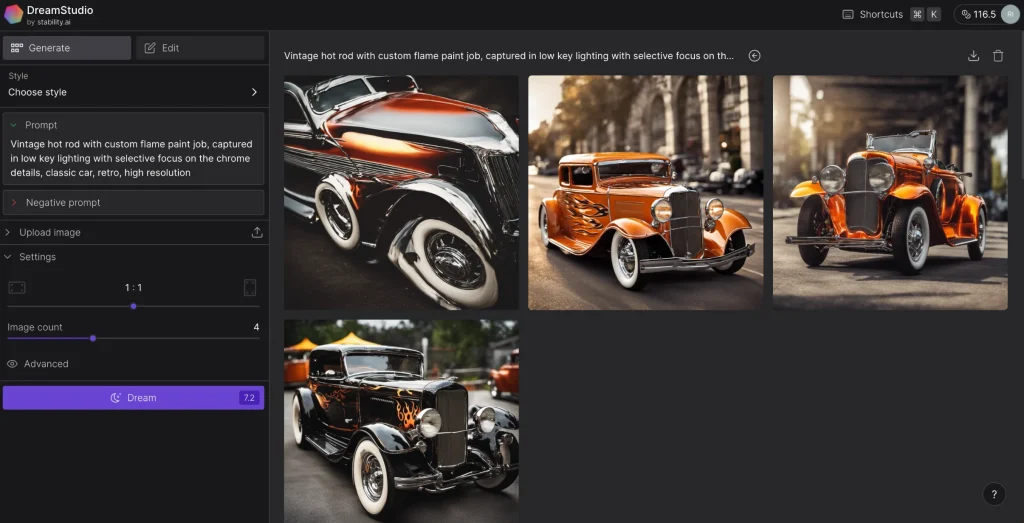
DreamStudio is easy to use, has the basic Stable Diffusion features (text-to-image) and (image-to-image), and gives you 200 free credits, which is roughly 100 images. These credits are used interchangeably with the StabilityAI API.
You would think that since StabilityAI is the creator of Stable Diffusion, DreamStudio would be a pretty sophisticated app, but it isn’t. It appears Stability AI isn’t focused on consumer apps (hence their acquisition of Clipdrop.co, another Stable Diffusion app featured in the next section) because they’re too busy making models.
One cool feature is the style presets. These add words to your prompts to create specific styles.
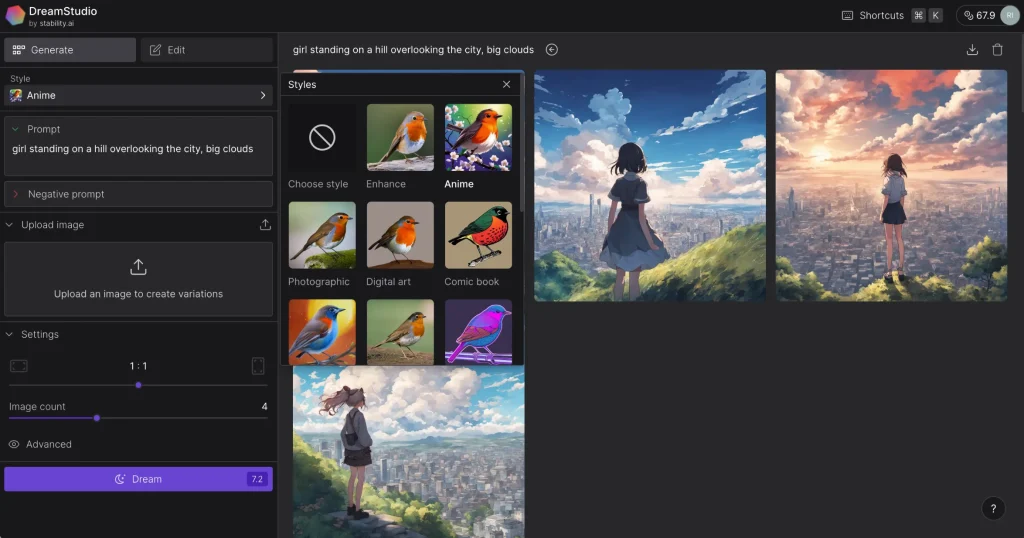
The biggest drawback is you’re limited to the base models (SD v1.x, SD v2.x or SDXL). There’s no way to upload or use any custom models.
Clipdrop.co
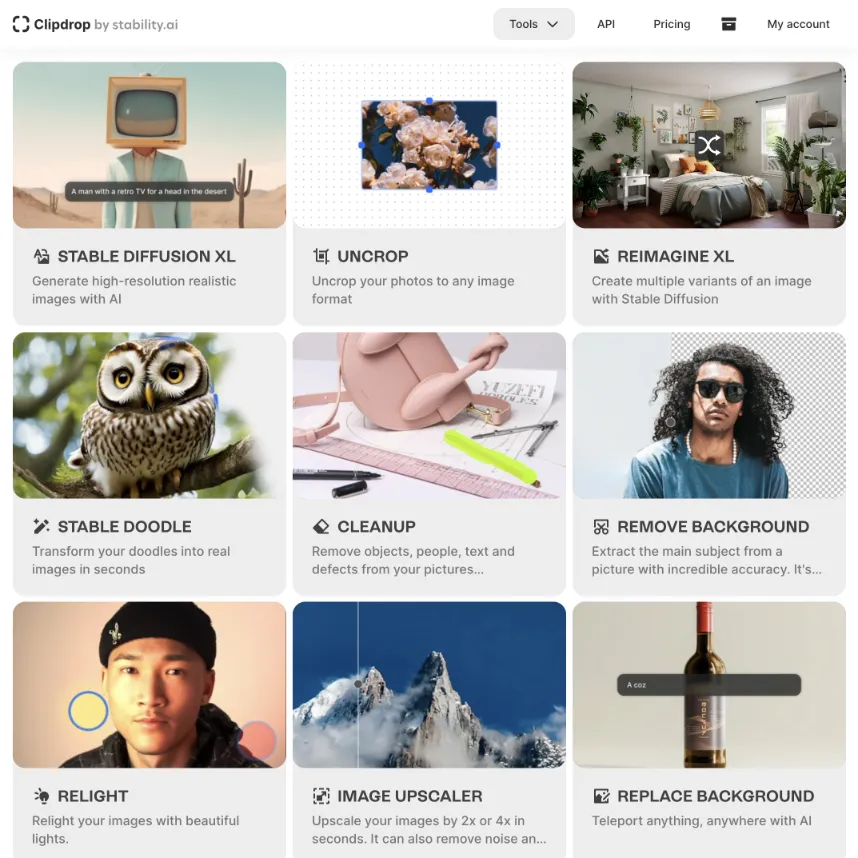
Best Stable Diffusion Tool Suite
Want to see and use applications of Stable Diffusion beyond image generation? Try Clipdrop, also owned by StabilityAI.
| Capabilities | ‣ Upscaling, lighting, background tools ‣ Inpainting and outpainting-based tools ‣ Used by StabilityAI to demo new products and models |
| Speed | ‣ Less than 5 seconds/generation |
| NSFW | ‣ Prohibited |
| Pricing | ‣ $5/month |
Clipdrop is StabilityAI’s other image generation app. The difference between this one and DreamStudio is that this one is an entire suite of tools: most are powered by Stable Diffusion, the rest are fairly standard image-editing tools.
Check out the full list:
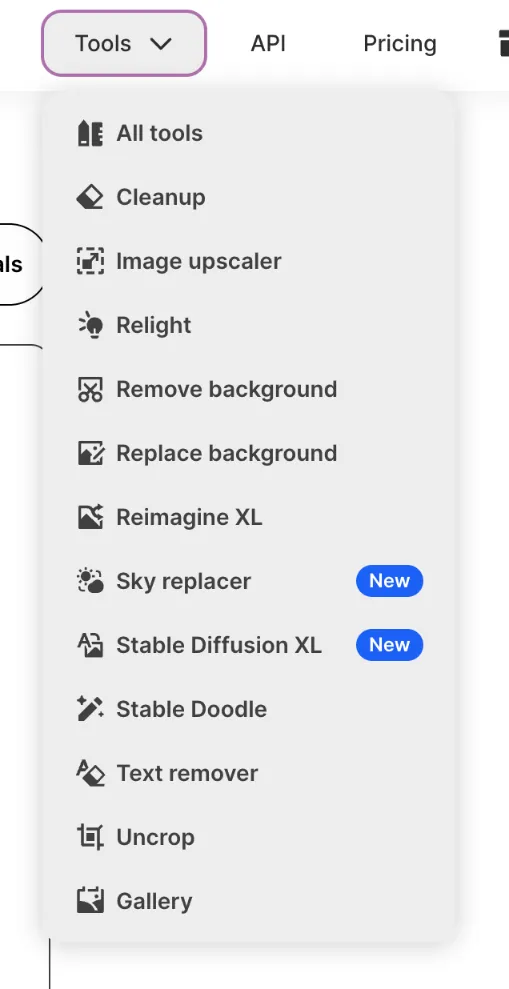
When SDXL was first announced, Clipdrop was the only way to access the beta. We’re assuming StabilityAI will use Clipdrop to showcase whatever they build in the feature.
The downside is the actual Stable Diffusion generation does not come with many features.
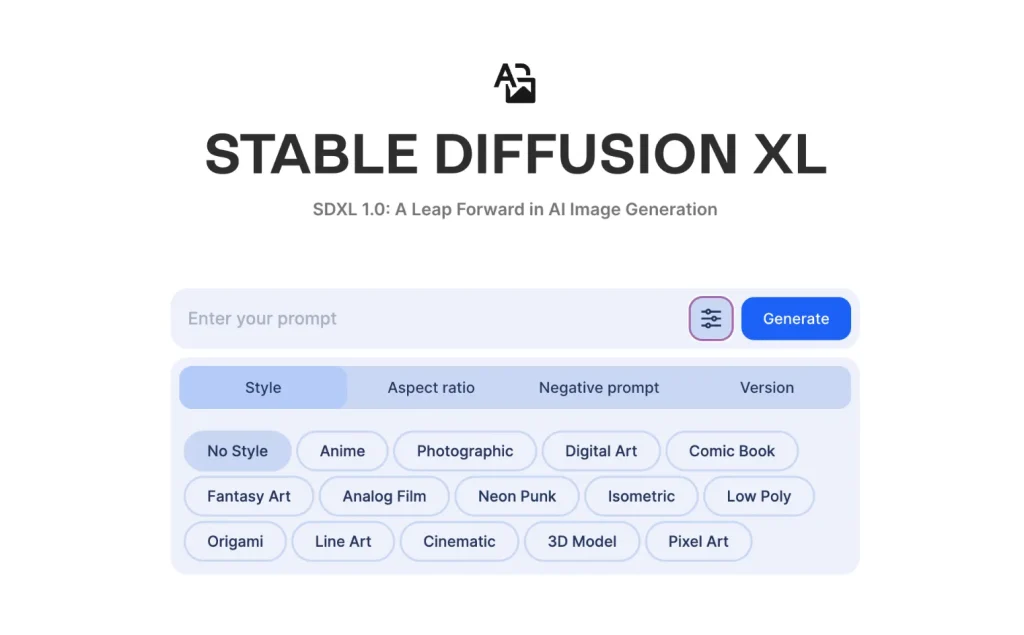
Some of the Stable Diffusion-powered tools you might be interested in:
Reimagine XL: Create variations of the same photo. If you use a photo of a person, you’ll get different angles and compositions of the same person.
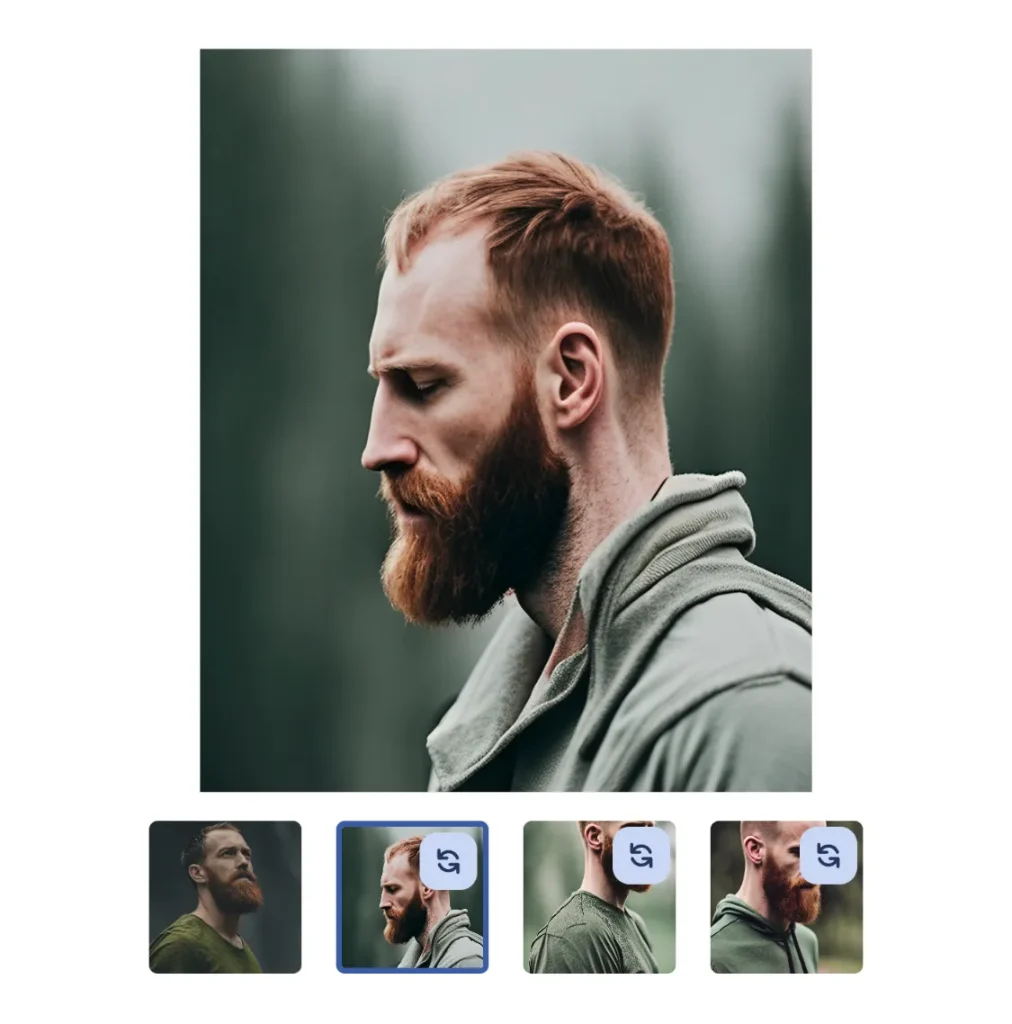
Stable Doodle: Upload or draw something, then create generations from it.
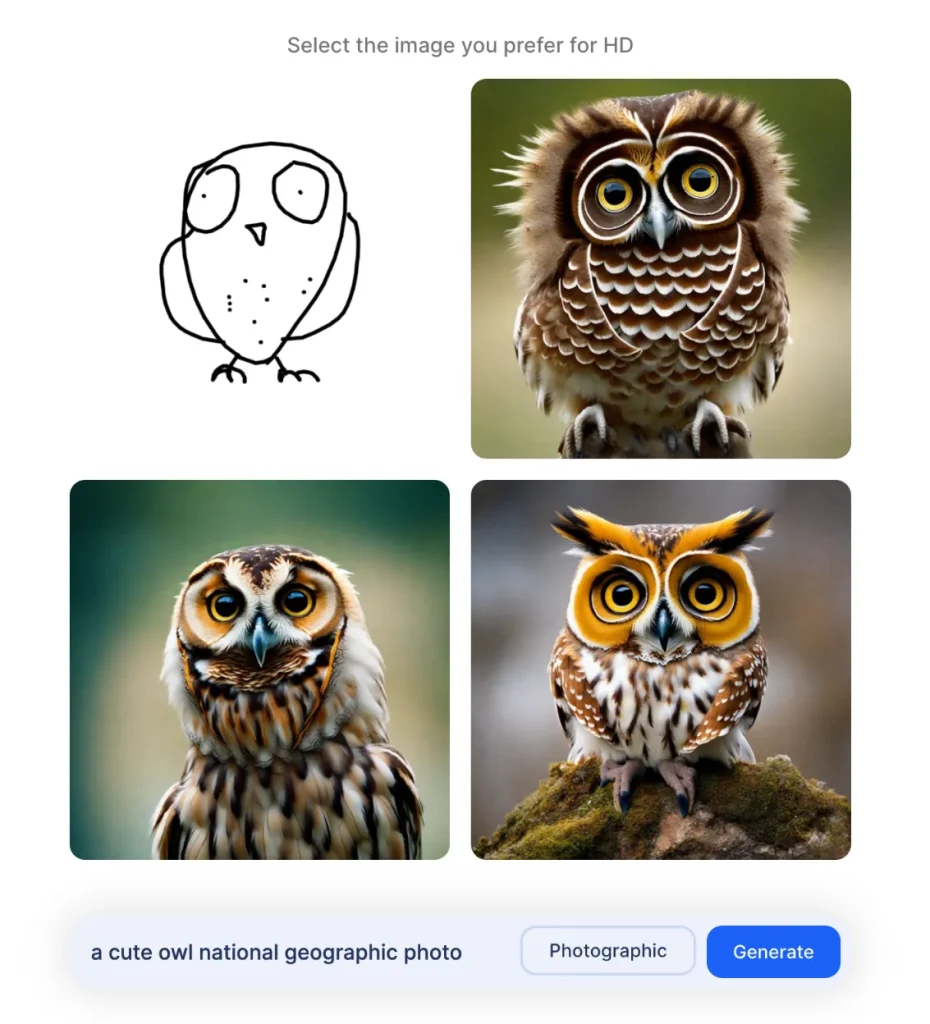
Mage Space
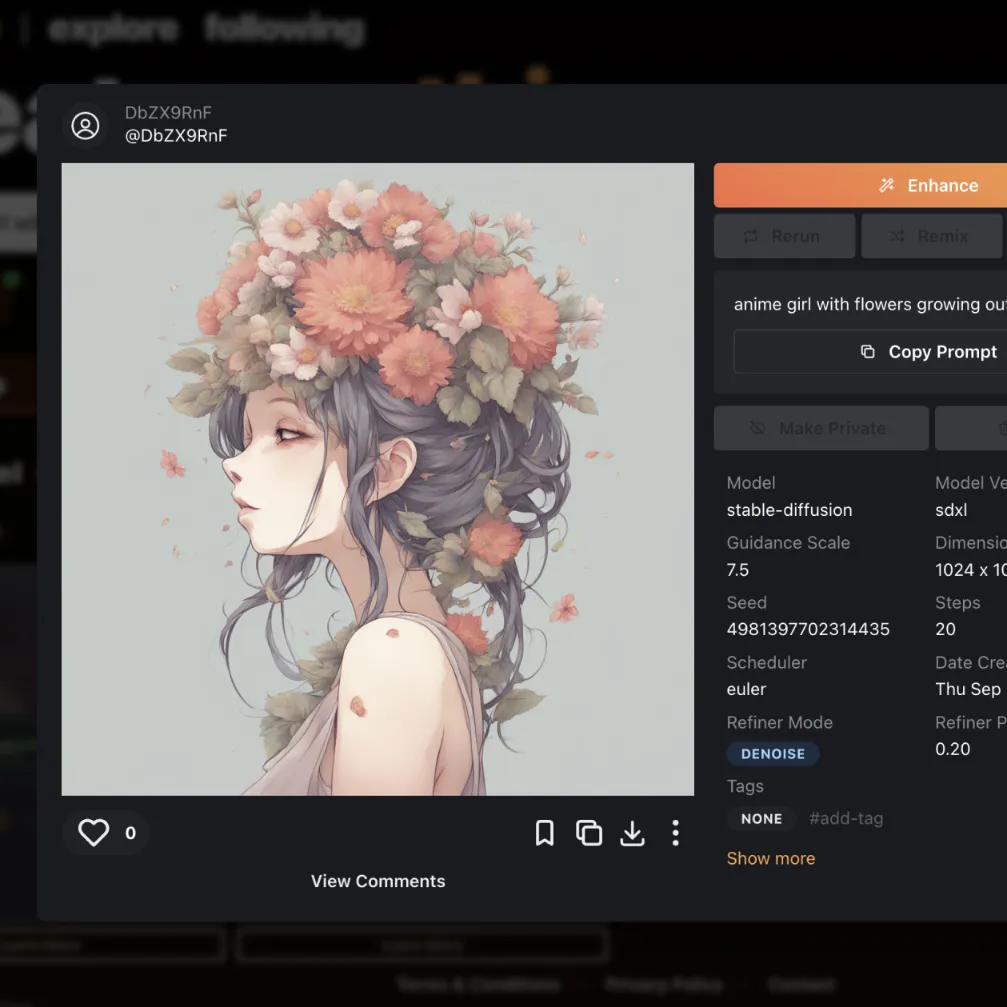
Best Social Features
Mage Space has a great interface, community, and comes with something that these other websites don’t have: animations!
| Capabilities | ‣ Extensive selection of popular models, LoRAs and Textual Inversions (paid only) ‣ Social feed ‣ Generation history ‣ Create animated AI GIFs (paid only) ‣ ControlNet, img2img |
| Speed | ‣ Free generations take 30-60 seconds ‣ Paid plan generations take >10 seconds |
| NSFW | ‣ Enabled on paid plan only |
| Pricing | ‣ Unlimited generations on free, but must pay to use faster GPUs and anime models. ‣ $15/mo Pro plan |
Mage Space is a well known app with a great design. You will have to be on a paid plan to get faster generation speed, and use any other model than the Stable Diffusion base models.
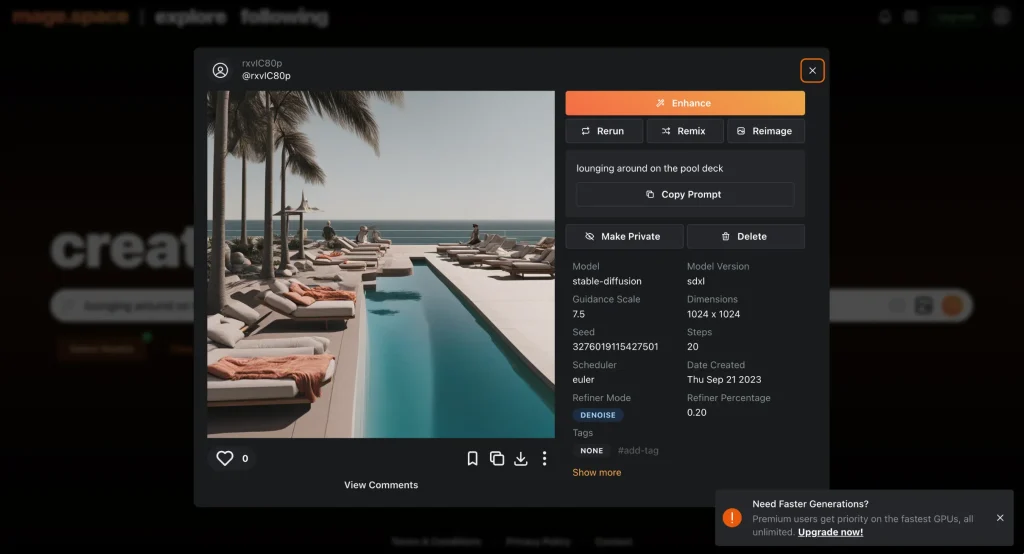
A bit part of this website is the gallery: you can see other peoples’ generations, rerun them or remix them with an altered prompt or settings.
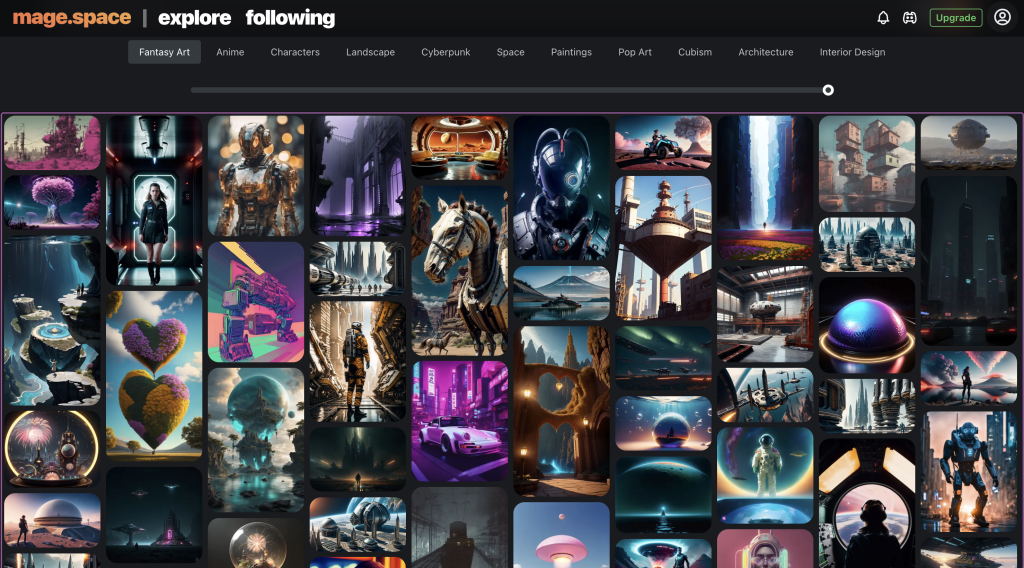
Dezgo
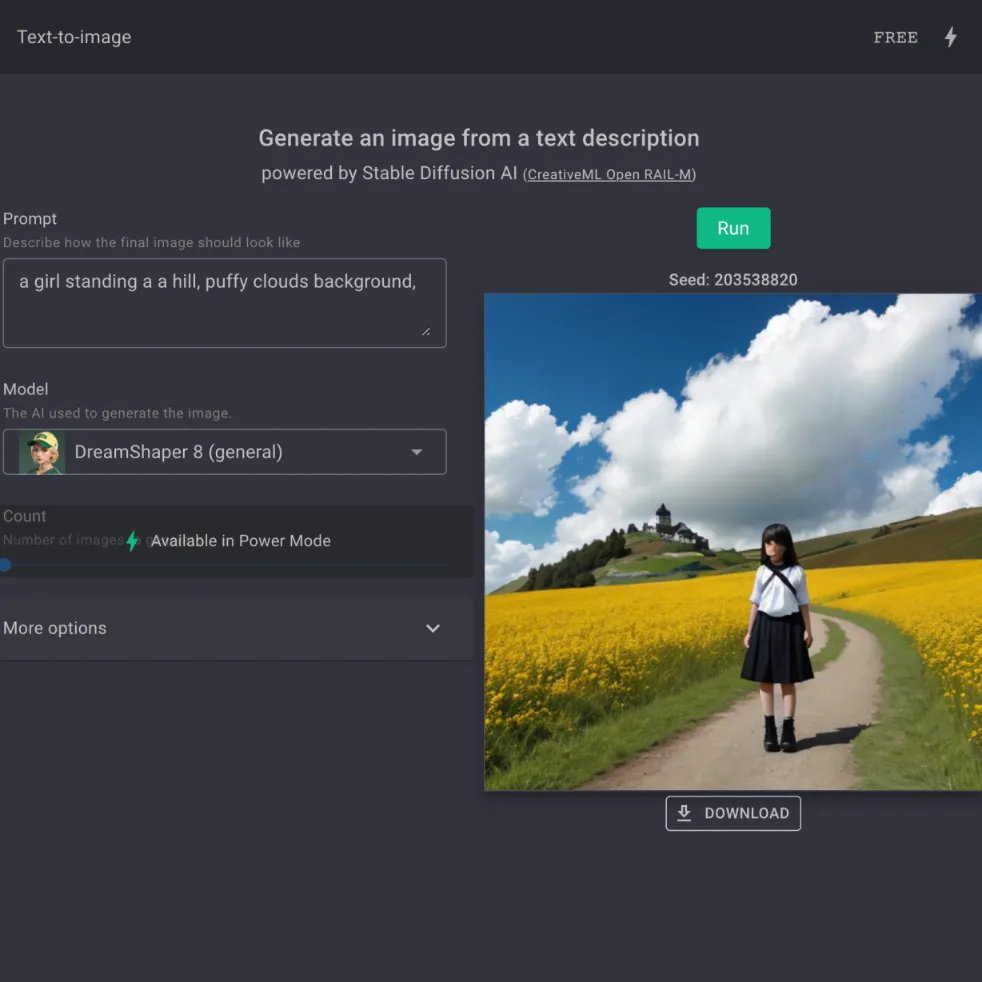
Good all around website with video
Dezgo has a robust feature set: all the standard Stable Diffusion features as well as extras like video.
| Capabilities | ‣ Controlnet, img2img, upscaling, SDXL, text-to-video (AnimateDiff) ‣ Wide model selection (thought not the most up-to-date) |
| Speed | ‣ Free generations take 30-60 seconds ‣ Paid plan generations take >10 seconds |
| NSFW | ‣ Enabled on paid plan only |
| Pricing | ‣ Free but with severe restrictions ‣ Uses a credit-system: with $10 you can generate roughly 558 SDXL images |
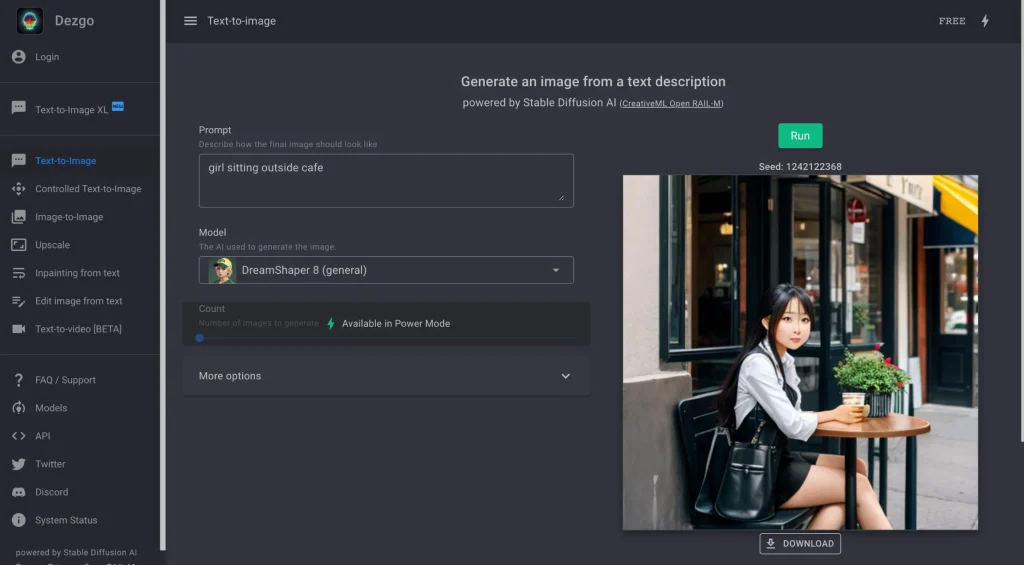
You pretty much have to pay for Dezgo: the limitations are too severe otherwise. That said, it’s a decent app if you have credits.
Dreamlike.art
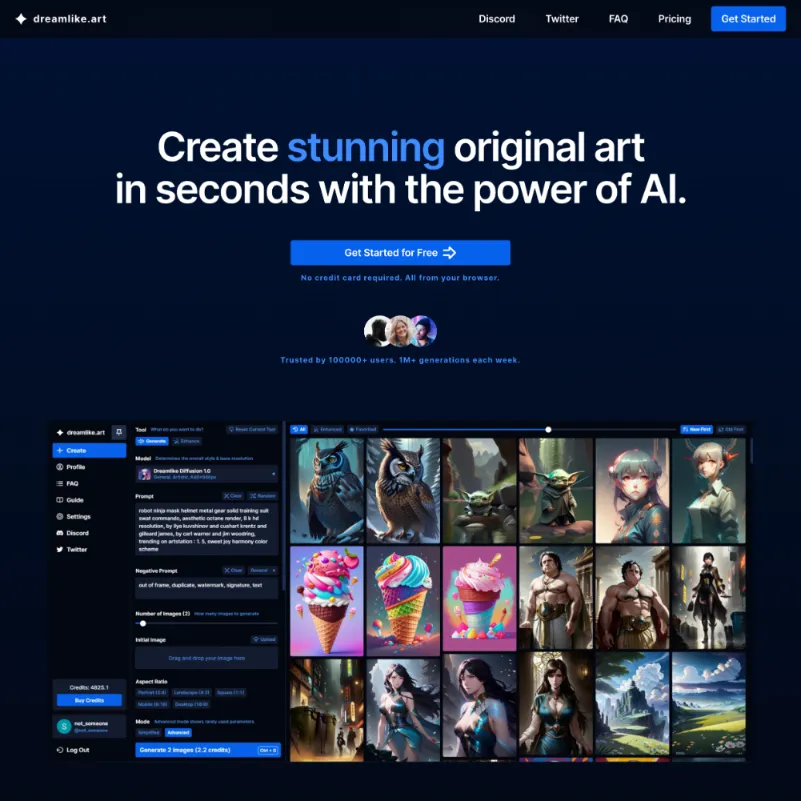
Good all around website
Dreamlike has a slick interface and all the necessary Stable Diffusion features.
| Capabilities | ‣ Controlnet, img2img, upscaling, SDXL, text-to-video (AnimateDiff) ‣ Wide model selection (thought not the most up-to-date) |
| Speed | ‣ Free generations take 30-60 seconds ‣ Paid plan generations take >10 seconds |
| NSFW | ‣ Enabled on paid plan only |
| Pricing | ‣ 50 free credits, $12/mo plan with 3000 credits. Generations cost ~2.2 credits. |
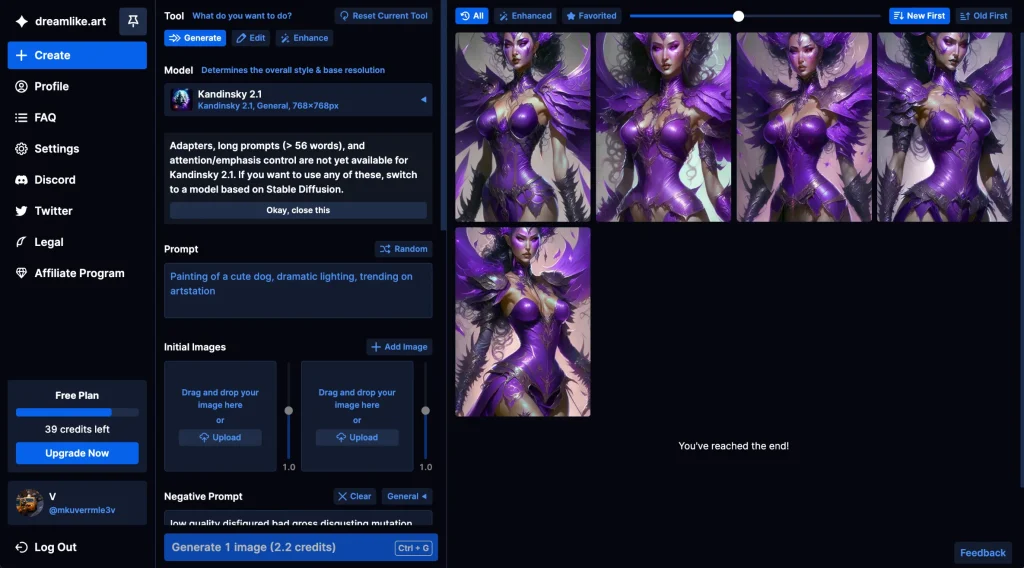
- Features: C
- Ease of use: A
- Generation Speed: A
- Pricing: 50 free credits, $12/mo plan with 3000 credits. Generations cost ~2.2 credits.
- Sign-up: Required
- NSFW: Uncensored
- Comes with: Generation history, img2img, wide model selection, face restore, upscaling
Dreamlike.art has an easy to use interface, but is not as full featured and cost efficient as the other websites on this list.
Paid Websites
RunDiffusion

Best Cloud GPU Stable Diffusion Service
RunDiffusion lets you run the Stable Diffusion software that you would normally install on your computer, by giving you access to cloud GPUs.
| Capabilities | ‣ Run AUTOMATIC1111 or ComfyUI ‣ Use animation features like AnimateDiff |
| Speed | ‣ Very fast |
| NSFW | ‣ Allowed |
| Pricing | ‣ $0.50/hour |
This is quite different from all the other websites, because it runs AUTOMATIC1111 on a virtual machine. So instead of purchasing credits, you’re purchasing hours of usage. In that sense, it’s more similar to Google Colab and other cloud GPU providers, with slightly more handholding.
I would only recommend this if you’re an intermediate Stable Diffusion user who has used AUTOMATIC1111 before.
The benefit is that since you are running AUTOMATIC1111, you have access to the latest and greatest features, extensions, and things like video (which the other websites on this list have not implemented, or only implemented a very simple version of).
Wrapping Up
There’s a number of apps to choose from, and your selection will ultimately depend on your needs.
If you’re just trying to generate images from text and use multiple styles, PlaygroundAI is the best bet.
As you go from a beginner to intermediate Stable Diffusion user, you’ll want to use more advanced features. In this case, I recommend you try a WebUI such as AUTOMATIC1111, which you can install locally or use with a cloud GPU service such as Google Colab.
After you decide what website to use, you attention will probably turn towards prompting. Check out the prompt guide and settings guide. The prompt guide will be relevant regardless of which website you use, the settings guide may or may not be relevant, since many of these websites hide these settings from the user, or use other names for them to make them easier to understand.
The post 12 Best Stable Diffusion Websites to Generate AI Images (Free & Paid) appeared first on AiTuts.
[ad_2]



