AI is no longer a distant dream, but a reality that’s reshaping various industries, including User Interface (UI) design. This article explores ten AI tools that every UI designer should be aware of, offering insights into how these tools can enhance your UI design process and revolutionize your workflow.
Embracing AI in UI Design
AI is here to stay. The question isn’t whether we should fear it, but how we, as UI designers, can leverage AI in our daily workflows. Let’s dive into the details of each tool and discover how they can take your UI design to the next level.
1. FigJam AI
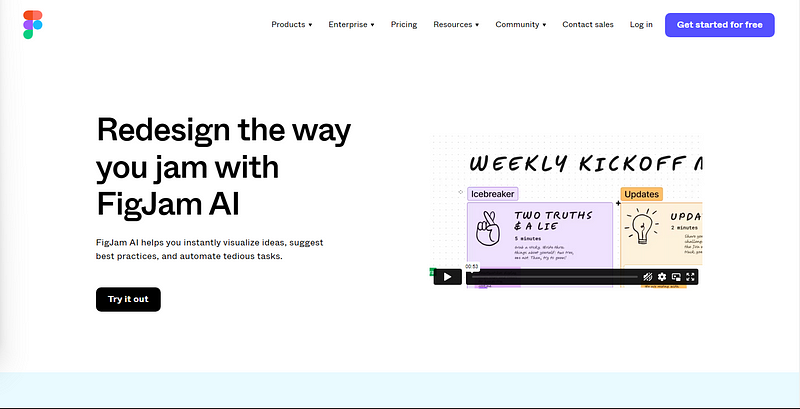
FigJam AI, a product of Figma, has integrated artificial intelligence into their tool, specifically in the FigJam space. FigJam is a beloved tool known for wireframing and creating user flow diagrams. With the integration of AI, you can now input a prompt like a flowchart for a mobile banking app login and sign up flow, and watch FigJam create the diagram for you.
Check it out here.
2. Musho.ai
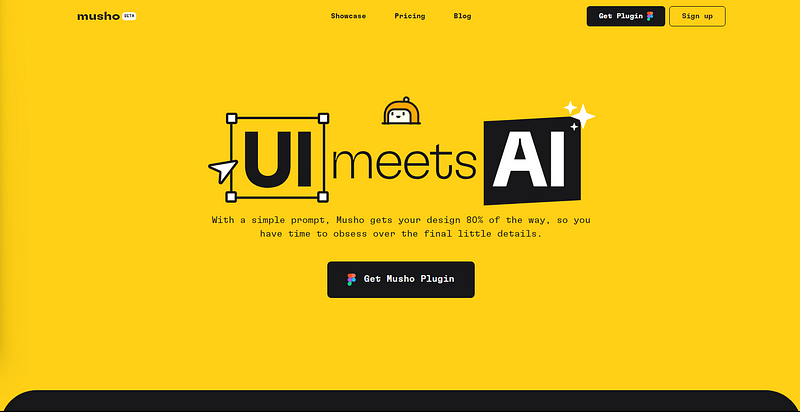
Brought to us by Pablo Stanley and his team, Musho.ai is where user interface meets artificial intelligence. It allows you to get 80% of the way in designing landing pages and screens. By inputting a prompt like a podcast landing page with an episode list and newsletter sign up into the Figma plugin, Musho.ai instantly starts building the one-page landing page for you.
Check it out here.
3. ChatGPT
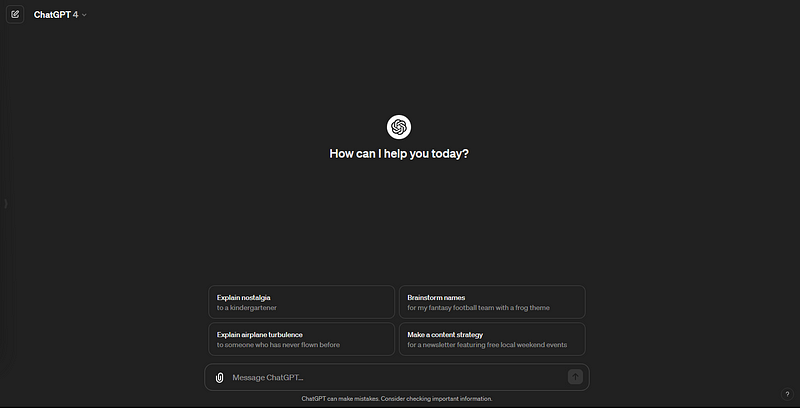
ChatGPT is extremely helpful for writing copy, building user personas, and generating all sorts of user research for our projects. By prompting it to write some copy for a podcast listing page or landing page and all the sections included, ChatGPT can spit out that content in a short amount of time.
Check it out here.
4. Midjourney

Midjourney is an image generator that operates inside of a Discord. It allows you to browse through, search prompts, upscale, and zoom out on images. Midjourney is continually improving and is one of the best AI-driven image generators on the market right now.
Check it out here.
5. Firefly by Adobe
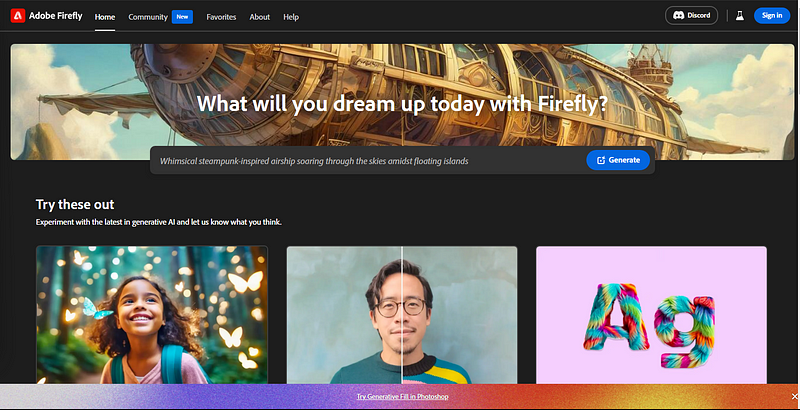
Adobe’s Firefly AI technology can be very helpful for UI designers. This AI technology allows us to generate text to image, do generative fill, get cool text effects, and more. All of this can be immediately accessed through the free tool that is Adobe Express.
Check it out here.
6. FontJoy
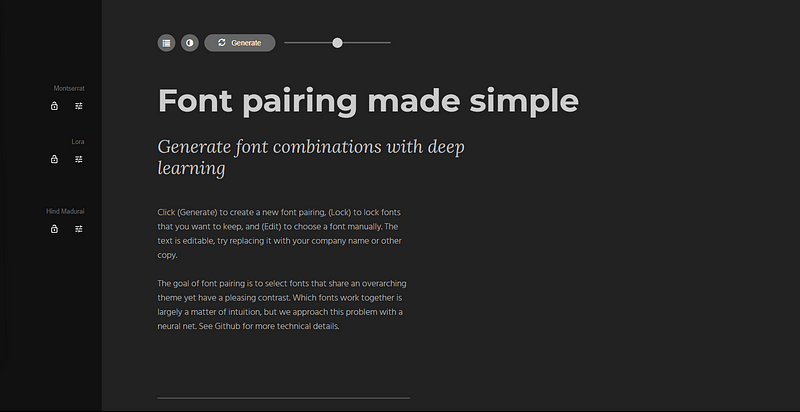
FontJoy is an AI-powered tool that creates really interesting, unique, and cool font pairings. It generates font pairings, and if you find something you like, you can lock it in, and it will continue to use AI in the background to generate interesting font pairings.
Check it out here.
7. Colormind
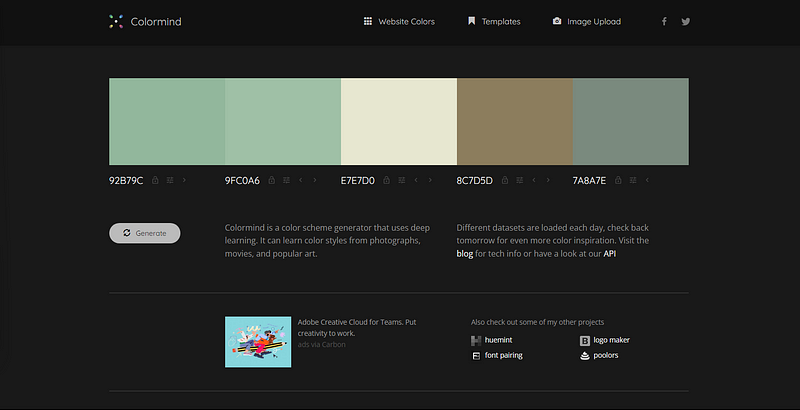
Colormind is a color palette generator that is AI-driven. It allows you to generate really cool and unique color palettes. You can tweak and change individual colors, lock them in, and keep generating. It uses AI in the background to make those decisions for you and make your job of selecting and building color palettes much easier.
Check it out here.
8. Uizard
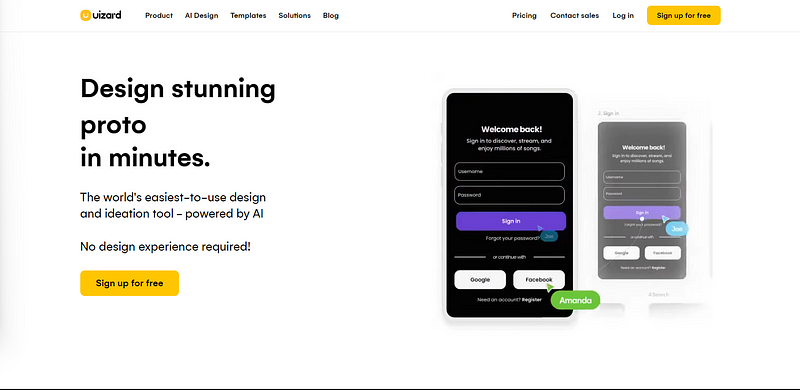
Uizard is a tool that allows you to enter a prompt, choose some prompts, and then instantly generate your project. It gets you a pretty decent way in your design process and gives you a pretty good idea of the type of elements you might find.
Check it out here.
9. Visily
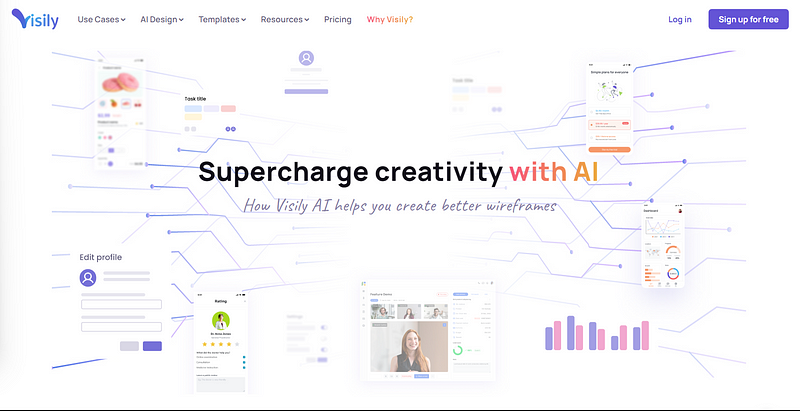
Visily has an entire section in their designer dedicated to AI-driven techniques and tools. One of them is the sketch to design beta that allows you to upload a hand-drawn sketch, and it will turn that from low fidelity into a high-fidelity design for you.
Check it out here.
10. GeniusUI
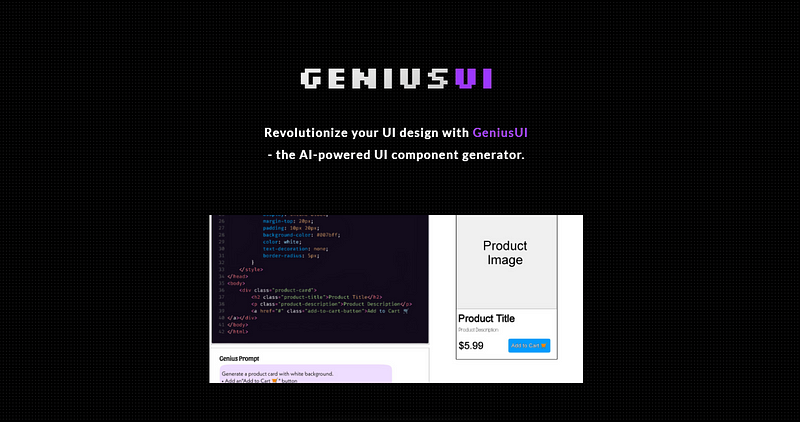
GeniusUI is a tool that allows you to generate UI components in both imagery and code, simply by using ChatGPT. It generates actual function and code as well as the component itself.
Check it out here.
Frequently Asked Questions – FAQs
AI tools can help UI designers save time and effort, improve their efficiency, and explore new creative possibilities.
Some challenges include the potential for bias in AI-generated designs, the need for human oversight and control, and the lack of explainability in how some AI tools work.
It is still important for UI designers to have a strong foundation in design principles and best practices. However, familiarity with AI tools and how they can be used in the design process can be beneficial.
No, AI tools are not meant to replace UI designers. Instead, they are seen as assistants that can help designers work more efficiently and creatively.
There are many different AI tools available, so it is important to research and choose ones that meet your specific needs. Many of the tools mentioned in this article offer free trials or plans.
It is important to be aware of the potential ethical implications of using AI in UI design, such as bias and discrimination. It is important to use AI tools responsibly and ethically.
Conclusion
AI tools are revolutionizing the field of UI design, making the design process more efficient and creative. These tools are not only enhancing the workflow but also opening up new possibilities for innovation in the design space. So, whether you’re a seasoned designer or just starting out, these AI tools are worth exploring to take your UI design to the next level.



